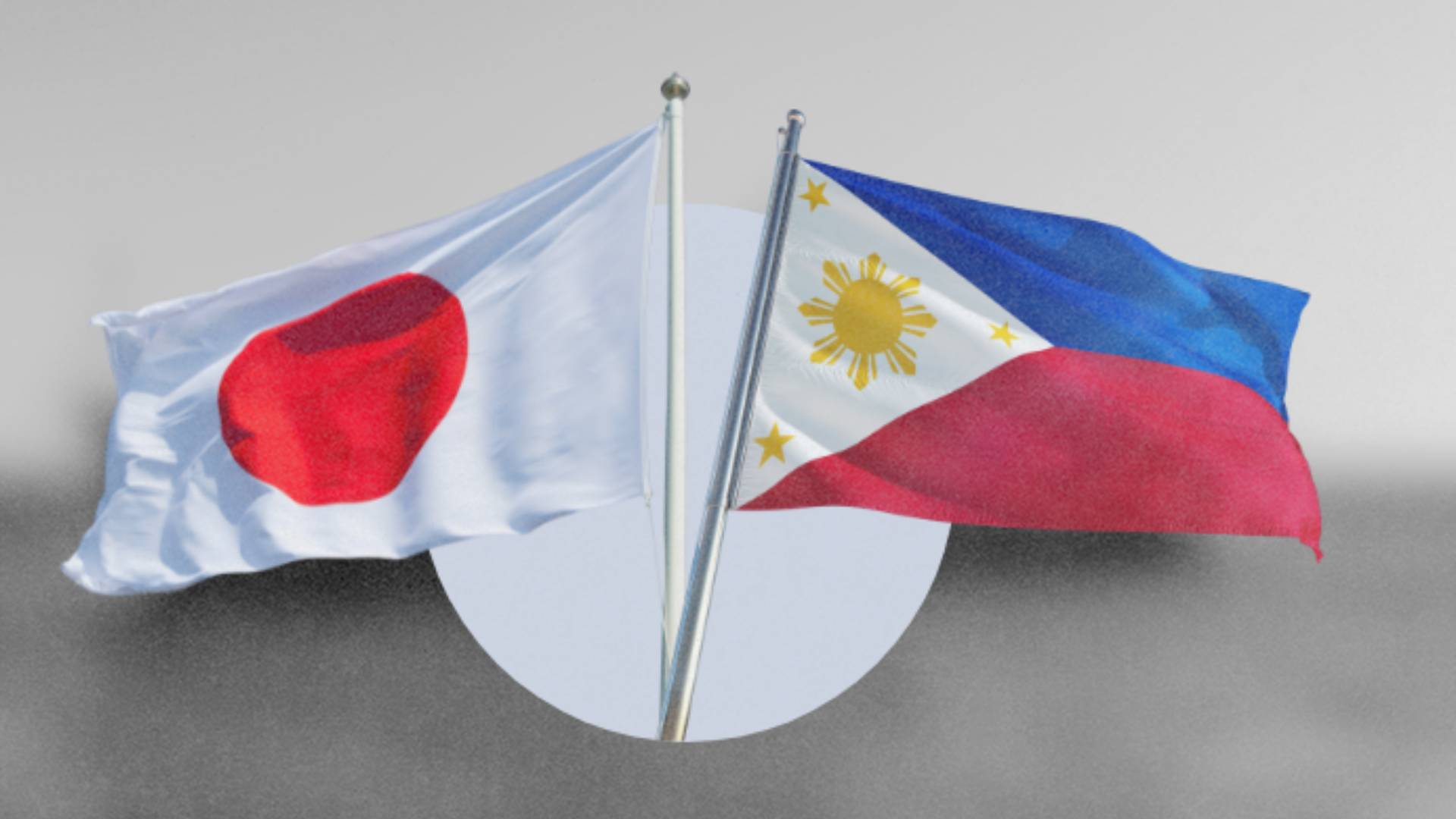It’s hard to argue that there’s no better way to shop than online. Online shopping gives buyers a wider selection of products no shopping center can ever provide, with the convenience of having those products delivered to your home. With the easy process of clicking and putting in your credit card information, you can easily shop for every thing you want or need without having to go through the annoying task of actually having to wear pants or put on make-up.
However, despite all the advantages that online shopping can provide, many people also recognize the potential dangers of conducting such transactions through the Internet. In the Philippines, the danger is also very present. Cybercriminals run rampant and they are out to get your information, and so far, no one, not the cops, not the government nor the credit card providers in the Philippines have much of a plan when it comes to preventing these crimes from happening.
Sad to say, it is up to you to be vigilant and avoid falling victim to these cyber-opportunists. Here are a few tips on exactly how you can do that:
1.) Stick to websites you know
If you’ve been shopping online for a while now, it’s best to stick to websites you’re familiar with and have done business with in the past. If the website you buy from has provided you with a safe, shopping experience, it’s likely that the site is extremely secure.
2.) Look for signs of security
Speaking of secure sites, there are obvious ways you can determine secure websites. They usually have a “lock” icon or the URL usually starts with “https” instead of the usual “http.”
3.) Be careful with what you provide
Online transactions don’t really need much info in order to process your order. If the website you’re ordering from is asking way too much or for anything that is suspiciously unnecessary (like your birthday, for example) chances are, it’s not safe to do business with them. Limit the information you provide in order to avoid being the victim of scams and other online crimes.
4.) Protect your computer
Be sure to install anti-virus software to protect yourself from spyware, malware, and other kinds of malicious software that might give other people access to the information stored in your computer, and which may also wreck your device in the process.
5.) Check your statement
Credit card providers in the Philippines are usually detailed with statements they send out. Try to carefully check your statements for transactions you’re positive you didn’t make in order to avoid being a victim of fraud.
6.) Keep them guessing
Sometimes, people get hacked simply because their passwords aren’t strong enough. Beyond your birthday, your pet’s name, and other common information that person could easily know about you, can you not come up with a password that’s more secure? A password should not be so obvious. It’s also a bad idea to have only one password for all of your social network sites, e-mails and the like. Diverse, complicated passwords work the best.
7.) Use a private computer
Do not make online purchases using computers that other people have access to. Public computers are easily hacked, and the next person to use the computer you just used can easily get your information. Keep your online shopping safe by doing it in private.
Credit card providers, and users, in the Philippines all recognize the benefits and dangers of online shopping. At the end of the day, your safety rests solely on your shoulders. The Internet is a wonderful place, but it is not one without danger. Be prepared and stay safe.
**********
This article is exclusively written for SecurityMatters by MoneyMax.ph, the Philippines’ leading financial comparison portal which helps Filipino consumers make the right financial decisions as they settle on the best credit card, home loan, broadband plan, and more—fast, comprehensive, and free. Please do check our website to learn more.