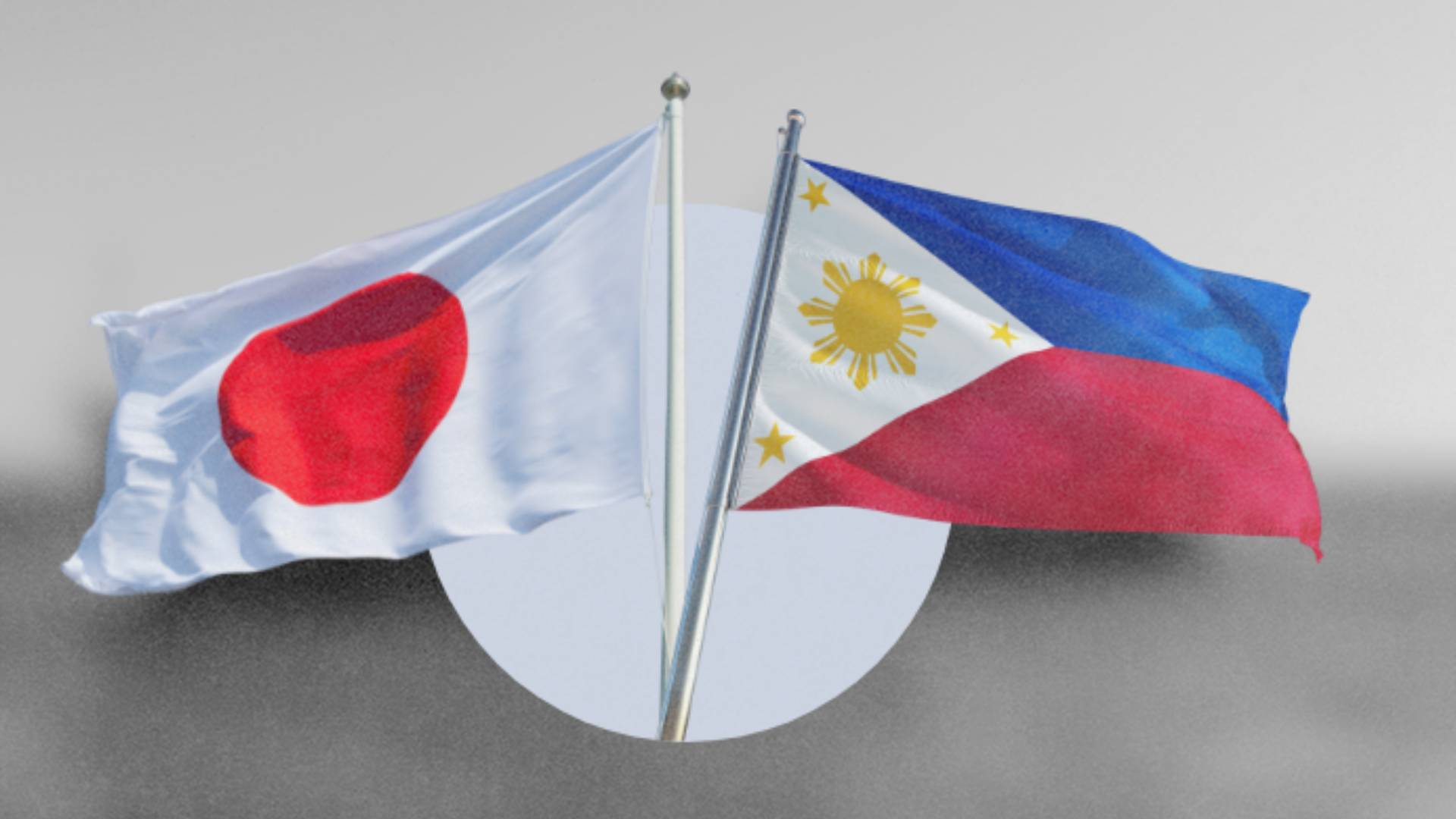In today’s digital age, cybercriminals are becoming increasingly sophisticated, posing a significant threat to individuals and organizations. Recognizing the signs of potential cyber-attacks can help you take preventive measures before any real damage occurs. Here are eight warning signs that cybercriminals might be targeting you.
1. Unusual Account Activity
One of the first signs that cyber criminals may be after you is unusual activity in your online accounts. This can include unfamiliar login locations, password change notifications, or unauthorized transactions. Regularly monitoring your accounts and setting up alerts for suspicious activity can help you catch these early warning signs.
2. Phishing Emails and Messages
Phishing attempts are a common tactic used by cybercriminals to steal personal information. Be wary of emails or messages that contain urgent requests, unfamiliar links, or attachments. These communications often appear from legitimate sources but aim to trick you into revealing sensitive information like passwords or credit card numbers.
3. Unexpected Software Installations
If you notice software you didn’t install on your device, it could be a sign that a cybercriminal has gained access. Malware and spyware can be installed without your knowledge and are used to track your activity or steal information. Regularly check your installed programs and apps, and remove anything unfamiliar.
4. Sluggish Device Performance
A sudden slowdown in your device’s performance can indicate that it has been compromised. Malware running in the background can consume significant resources, leading to slower operations. If your device becomes unusually slow, it’s worth investigating further to ensure it hasn’t been infected.
5. Frequent Pop-ups and Ads
An increase in pop-ups and ads, especially those that appear even when you’re not browsing the internet, can be a sign of adware or malware. These intrusive advertisements can redirect you to malicious websites that steal your information. Using a reliable ad blocker and running regular scans can help mitigate this risk.
6. Password Reset Notifications
Receiving notifications about password resets that you didn’t initiate is a red flag. Cybercriminals often attempt to gain access to accounts by triggering password reset requests. If you receive such notifications, immediately change your passwords and enable two-factor authentication to add an extra layer of security.
7. Unexplained Data Usage
A spike in data usage on your internet plan can indicate that a cybercriminal is using your network. This can happen if malware on your device communicates with a remote server or someone has gained unauthorized access to your Wi-Fi. Regularly monitoring your data usage can help you spot these anomalies.
8. Ransomware Messages
Ransomware locks you from your device or files until you pay a ransom. If you receive messages demanding payment to regain access, it’s a clear sign that a cybercriminal has targeted you. Avoid paying the ransom and seek professional help to remove the malware and restore your data.
Protecting Yourself
Awareness is the first step in protecting yourself from cyber threats. Here are some additional tips to enhance your security:
- Use Strong, Unique Passwords: Create complex passwords and avoid reusing them across different sites.
- Enable Two-Factor Authentication: This adds an extra layer of security by requiring a second verification form.
- Keep Software Updated: Regular updates patch vulnerabilities that cybercriminals can exploit.
- Be Cautious with Links and Attachments: Avoid clicking suspicious links or downloading attachments from unknown sources.
- Install Reliable Security Software: Antivirus and anti-malware programs can detect and remove threats before they cause harm.
By staying vigilant and proactive, you can reduce the risk of falling victim to cybercriminals. Remember, the key to cybersecurity is not just reacting to threats but preventing them before they occur.