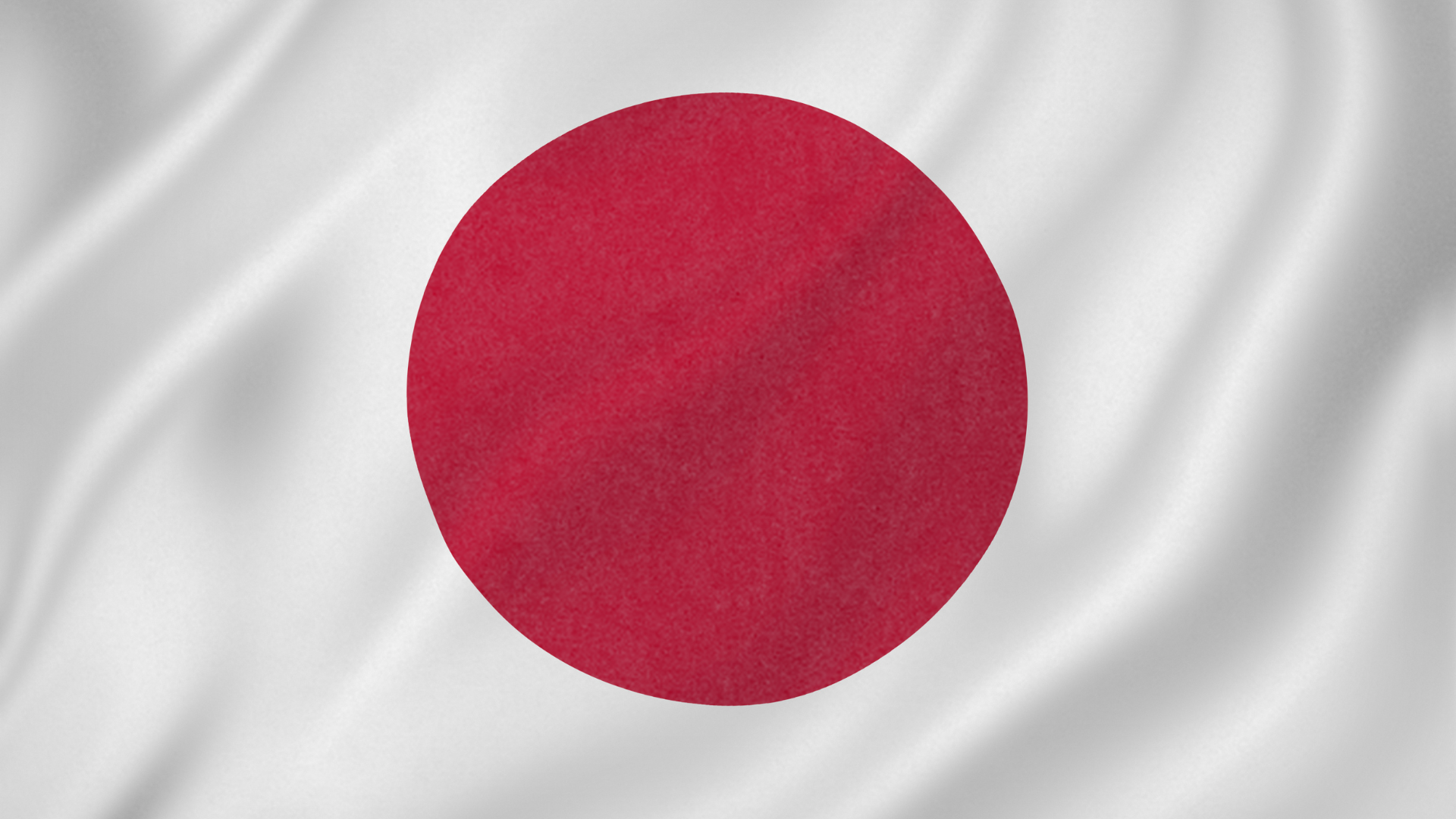Has anyone you know ever had their identity stolen? Because smartphones have become so common, and they are used for so much more than making calls, they can be a direct link to your personal data for identity thieves. A 2012 survey by New Media Trend Watch showed over 60 percent of respondents used smartphones to connect to social media networks and over 30 percent used these same phones to access sensitive banking information. In the wrong hands, the data on your smartphone could be used to access your private accounts, reach your contacts, purchase things using your funds or even steal your entire identity. Luckily, smartphone manufacturers and independent firms have both been working diligently to minimize this problem. When researching smartphones for your next purchase, security should be a top concern.
The Basics
Take some simple precautions and you are well on your way to protecting the data on your phone. Never keep yourself logged into any accounts on your smartphone. Make certain not to click the “remember my password” option on any of your accounts.
Be aware of your surroundings anytime you type in a password, passcode or PIN. Someone could be watching over your shoulder, hoping to watch you type in those important numbers. And if your phone has a screen lock feature, this is an ideal way to keep a would-be data thief from easily breaking into your system.
Built-In Security
Most smartphones have certain security features built in, so take advantage of them! BlackBerry prides itself in having balanced technology so it can offer the security that both individual and enterprise users require. For instance, the BlackBerry OS automatically creates an encrypted connection when you visit banking websites or other pages where you may share information. Another built-in feature is the memory cleaning application. Set the phone up to automatically delete sensitive data, or you can easily completely wipe all information from your phone — two great options if you were to sell your phone. Additionally, there are a number of options you can adjust (such as deciding whether or not to provide your location to apps and websites and whether or not the device will allow you to connect to unsecured wireless connections) to provide more or less security, depending on your particular needs.
Apps
Next time you’re visiting the app store, check out what security options are available. Some are free and some cost a few dollars. BlackBerry users are fortunate to have a program called BlackBerry Protect. While not exactly an app, this program is developed by the company itself and will not only help keep your data out of the hands of others, but also allows you to back up your data and possibly find your phone if it is lost. Still, some users may find they need further protection. Because of this, independent app developers have created a number of programs that can help assure you do not inadvertently share your data with others. Some popular security apps include:
- Phone Security Light – This free security program keeps sensitive data safe and also helps you find your phone if it is ever lost.
- McAfee Mobile Security – The McAfee name is one of the most trusted antivirus programs. This service protects you from viruses and also prevents your data from loss or theft.
- Password Keeper – This allows you to keep your passwords handy, but still safe from prying eyes.