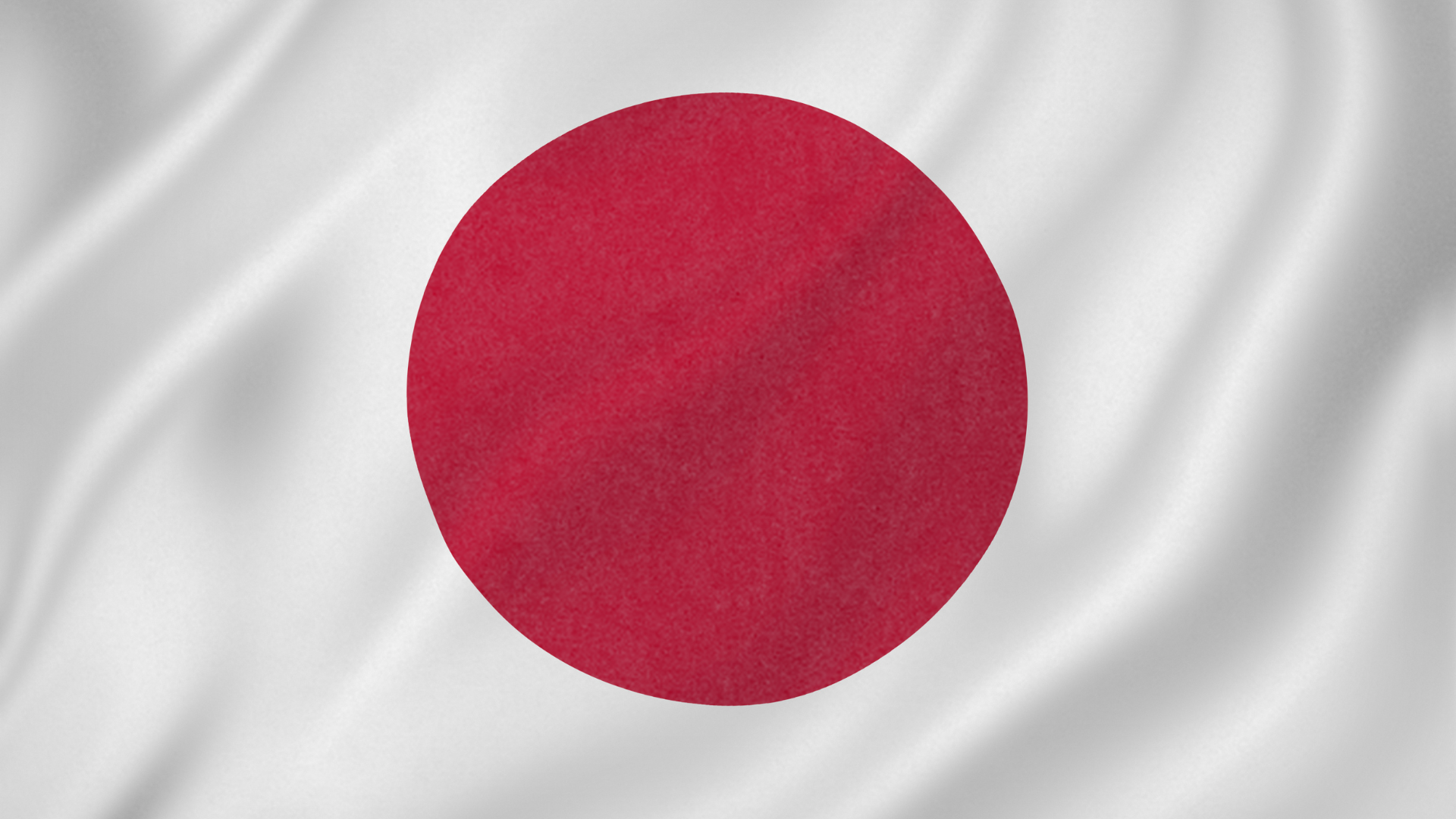Nearly 17 million people, over 7 percent of Americans over the age of 16, became victims of identity theft in 2012, according to numbers recently released from the Bureau of Justice Statistics. Identity theft can start with stolen garbage or a criminal snatching your purse, but in recent years, the Internet has become a popular place for criminals to find their victims. There is a lot consumers can do to protect themselves, but one of the easiest and most effective strategies is choosing your online passwords carefully.
Creating Safe Passwords
Long, complex passwords offer you the most security, according to Google, and if you utilize a mixture of numbers and letters, cyber criminals will have a harder time cracking your code. Remember to select a different password for each site–using the same one makes it too easy for criminals to hack all of your accounts once they have penetrated one.
When creating a safe password, stay away from easy to guess words like password, qwerty, or admin. Avoid words that can be easily guessed by a criminal who knows just a few details about you–your kids’ or pets’ names and your birthdate are easy to guess, while the street you met your husband on, or a less-known detail is much safer to include in your password.
Microsoft recommends starting with a sentence when trying to create a safe password. Start with a sentence like “my friend john is funny”. Remove the spaces, misspell a few words, and add a couple of numbers until you have “mybffJohnizfunny65.” Alternatively, you can start with a sentence and use the initial letters of each word to create a hard-to-hack password. In this model, “Sheila and Connor went to the bar on a cold day in October” becomes “SnCw2tboacdin10”. Both of these passwords are over 14 characters, an asset that garners them a strong ranking according to Microsoft.
The Importance of Online Security
Thieves don’t necessarily need access to your bank accounts or your credit cards in order to drain your accounts. With a few personal details, like your social security number and your address, a thief can easily convince the bank to mail them a copy of your card. Thus, it is critical to pick a safe password for all of your accounts, not just your financial accounts.
If a thief hacks your email account, he could lift an old attachment of a job application with your social security number on it. If he penetrates your social media accounts, he could lift personal details from there as well. Picking the right password is an essential part of protecting your social security # in particular and your identity in general.
Am I Safe?
Microsoft has an online tool that allows you to check the strength of your password. The tool which ranks your passwords from weak to medium to strong is just for reference, but it can give you idea of whether or not you’ve picked a relatively strong password. Alternatively, you can turn to a service like Norton Identity Safe. This service generates passwords for you based on criteria you choose.