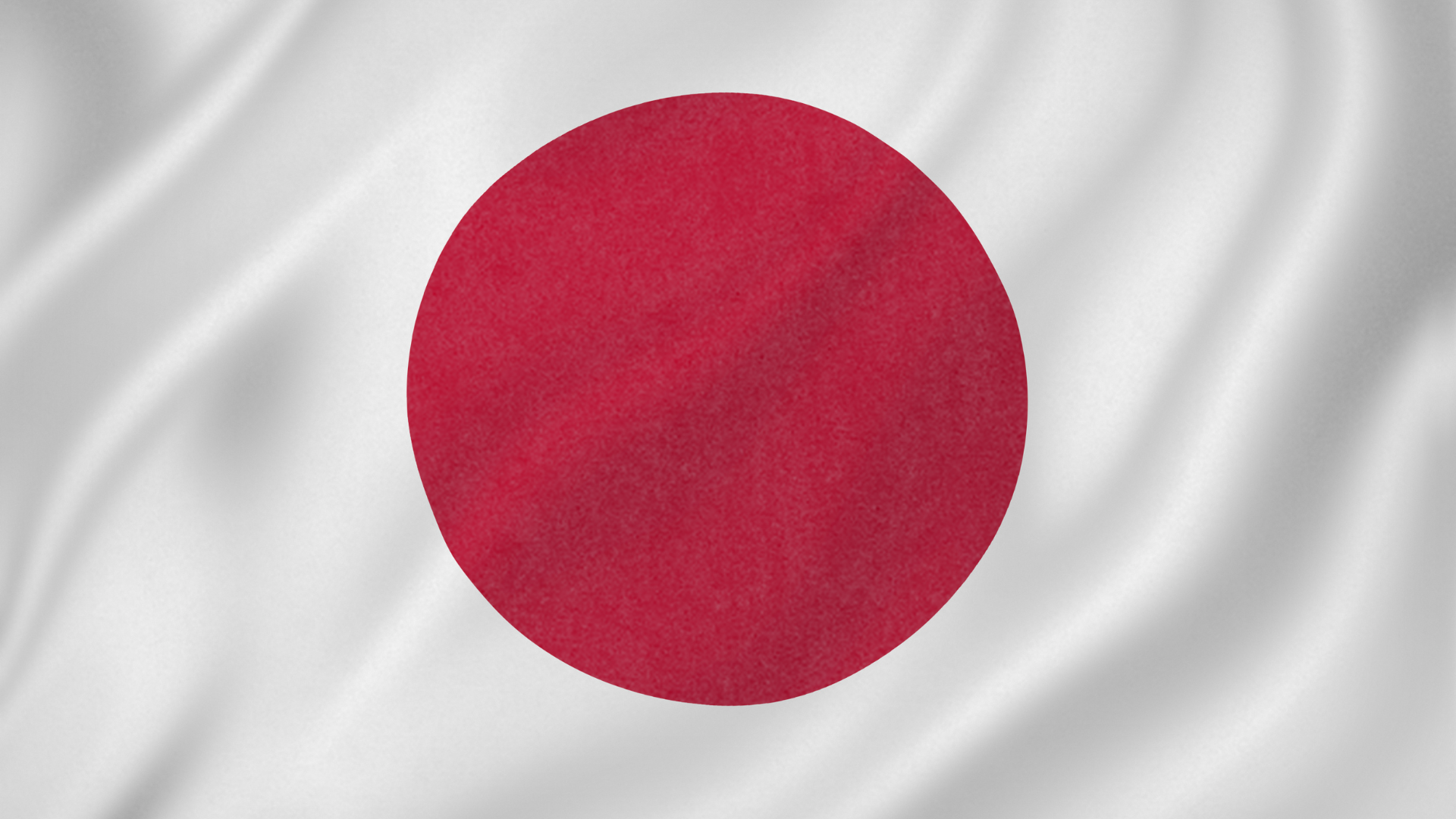The digital age offers a treasure trove of convenience, from online banking and shopping to seamless global communication. However, this convenience comes with inherent risks. Our personal information, financial data, and identities reside online, making cybersecurity a crucial concern for everyone.
Let’s delve into five common security mistakes that can leave you vulnerable and explore actionable steps to fortify your digital defenses:
Mistake #1: The Password Pitfall
The Problem: Reusing weak passwords across multiple accounts is a recipe for disaster. Hackers can easily crack these flimsy barriers and access your data. Birthdays, pet names, and dictionary words are all prime targets – they offer little protection.
The Fix: Embrace solid and unique passwords for each account. Here’s how to achieve this:
- Embrace Complexity: Craft passwords that incorporate a mix of uppercase and lowercase letters, numbers, and symbols. Aim for at least 12 characters for enhanced security.
- Uniqueness is Key: Don’t fall into the trap of using the same password for different accounts. A data breach on one platform shouldn’t compromise your entire digital life.
- Leverage Password Managers: Consider using password management tools. These applications generate complex, unique passwords for each account and store them securely using robust encryption. This eliminates the burden of remembering numerous passwords while ensuring robust security.
Mistake #2: Software Slumber: The Update Neglect
The Problem: Ignoring software update notifications might seem like a minor inconvenience, but it’s a critical security lapse. These updates often contain security patches that fix vulnerabilities hackers exploit to gain access to your systems.
The Fix: Staying up-to-date with software updates is essential. Here are two effective strategies:
- Enable Automatic Updates: Whenever possible, configure your devices (computers, phones, tablets) and software applications to update automatically. This ensures you have the latest security patches in place.
- Schedule Regular Checks: If automatic updates aren’t available, set calendar reminders to check for updates manually. Don’t postpone updates – they’re vital for maintaining a secure system.
Mistake #3: Clicking with Reckless Abandon
The Problem: Clicking on suspicious links in emails, text messages, or social media posts can lead to phishing scams or malware downloads. These messages often appear legitimate and are designed to lure you into clicking, potentially compromising your device or revealing sensitive information.
The Fix: Developing a healthy dose of skepticism towards online interactions is critical. Here’s how to stay safe:
- Examine Sender Details: Don’t click on links from unknown senders. Verify email addresses carefully and be wary of generic greetings like “Dear Customer.”
- Hover Before You Click: Before clicking on a link, hover your mouse over it. A preview of the actual URL will appear. Misspelled domains or URLs that don’t match the displayed text are red flags.
- Think Before You Download: Only download files from trusted sources. Be cautious of unexpected attachments, even if they appear from familiar senders. If unsure, contact the sender directly to confirm legitimacy.
Mistake #4: The Unsecured Public Network Trap
The Problem: Public Wi-Fi networks are convenient but often lack robust security. Conducting sensitive activities like online banking or financial transactions on these networks is akin to leaving your door unlocked – hackers can easily intercept the data transmitted over these connections.
The Fix: Here are some strategies to minimize risk when using public Wi-Fi:
- Limit Public Wi-Fi Use: Whenever possible, avoid conducting sensitive activities that involve financial information or account logins on public Wi-Fi networks.
- Utilize a VPN: Consider using a Virtual Private Network (VPN). A VPN encrypts your internet traffic, making it virtually impossible for hackers to intercept your data, even on unsecured networks.
- Opt for Mobile Data: If a VPN isn’t an option, and you must conduct sensitive transactions, consider using your mobile data network instead of public Wi-Fi. While not foolproof, it offers a more secure connection.
Mistake #5: Physical Security: The Forgotten Frontier
The Problem: Physical security often gets neglected in the digital age. Leaving your laptop unattended in a coffee shop or writing passwords on sticky notes are security vulnerabilities waiting to happen. If someone gains physical access to your device, they can easily bypass digital security measures.
The Fix: Prioritizing physical security is paramount. Here’s how to create a more robust defense:
- Implement Device Security: Set strong passwords, PINs, or fingerprint/facial recognition unlock on your devices. This adds an extra layer of protection in case your device is lost or stolen. Even an essential PIN or password can deter casual snooping and make it more difficult for someone to access your data if your device falls into the wrong hands.
- Enable Screen Lock Timeout: Configure your device to lock automatically after a period of inactivity. This minimizes the window of vulnerability if your device is left unattended. Imagine stepping away for a bathroom break at a cafe. With a screen lock timeout enabled, your device is automatically locked after a set time, preventing anyone from casually accessing your information while you’re away.
- Password Power: Never write down passwords or store them unencrypted on your devices. Consider using a password manager for secure storage. Sticky notes stuck to your monitor, or a notebook filled with login details are a hacker’s dream. Utilize a reputable password manager that encrypts your passwords and eliminates the need for insecure storage methods.
- Be Aware of Your Surroundings: Maintain situational awareness in public places. Don’t leave your laptop unattended in coffee shops or public transportation; be mindful of who can see your screen. This might seem obvious, but getting engrossed in work and forgetting about your surroundings is easy. Keep an eye on your belongings, especially in crowded areas. If you need to step away, consider taking your laptop or logging out and closing the lid. Additionally, be mindful of shoulder surfers who might try to peek at your screen in public places. Adjust the brightness or angle of your screen if necessary to maintain privacy.
- Travel Smarts: Be extra cautious with your devices when traveling. Airports, train stations, and hotel rooms can be prime targets for opportunistic theft. Here are some additional tips:
- Carry essential devices with you: Keep your laptop and other critical devices in your carry-on luggage when faced with lying. This minimizes the risk of loss or theft during baggage handling.
- Utilize hotel safes: Use the safe provided in your hotel room to store sensitive documents or electronics when you’re not in the room.
- Public charging with caution: Avoid using public charging stations unless necessary. If you need to charge your device publicly, only connect the charging cable to the port, not your data cable. This helps prevent malware from being transferred to your device.
Following these steps can significantly reduce the risk of physical access compromising your digital security. Remember, a layered approach is critical. Digital solid security measures and physical awareness create a more robust defense against potential threats.